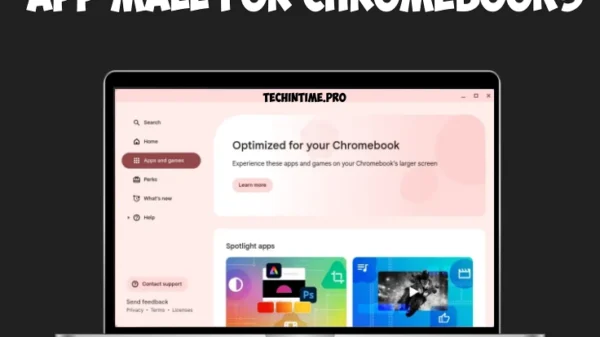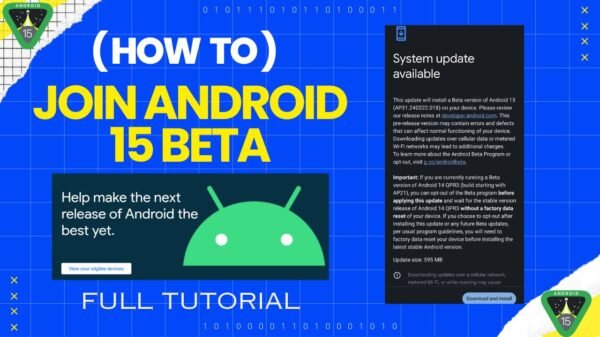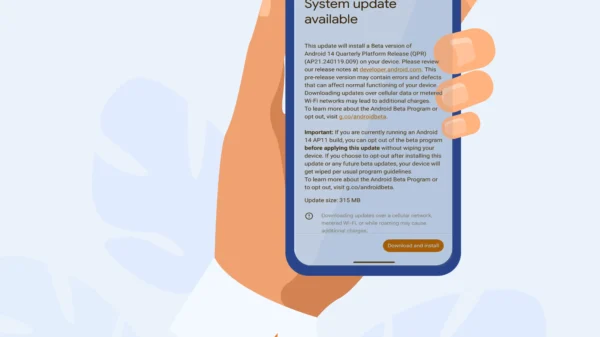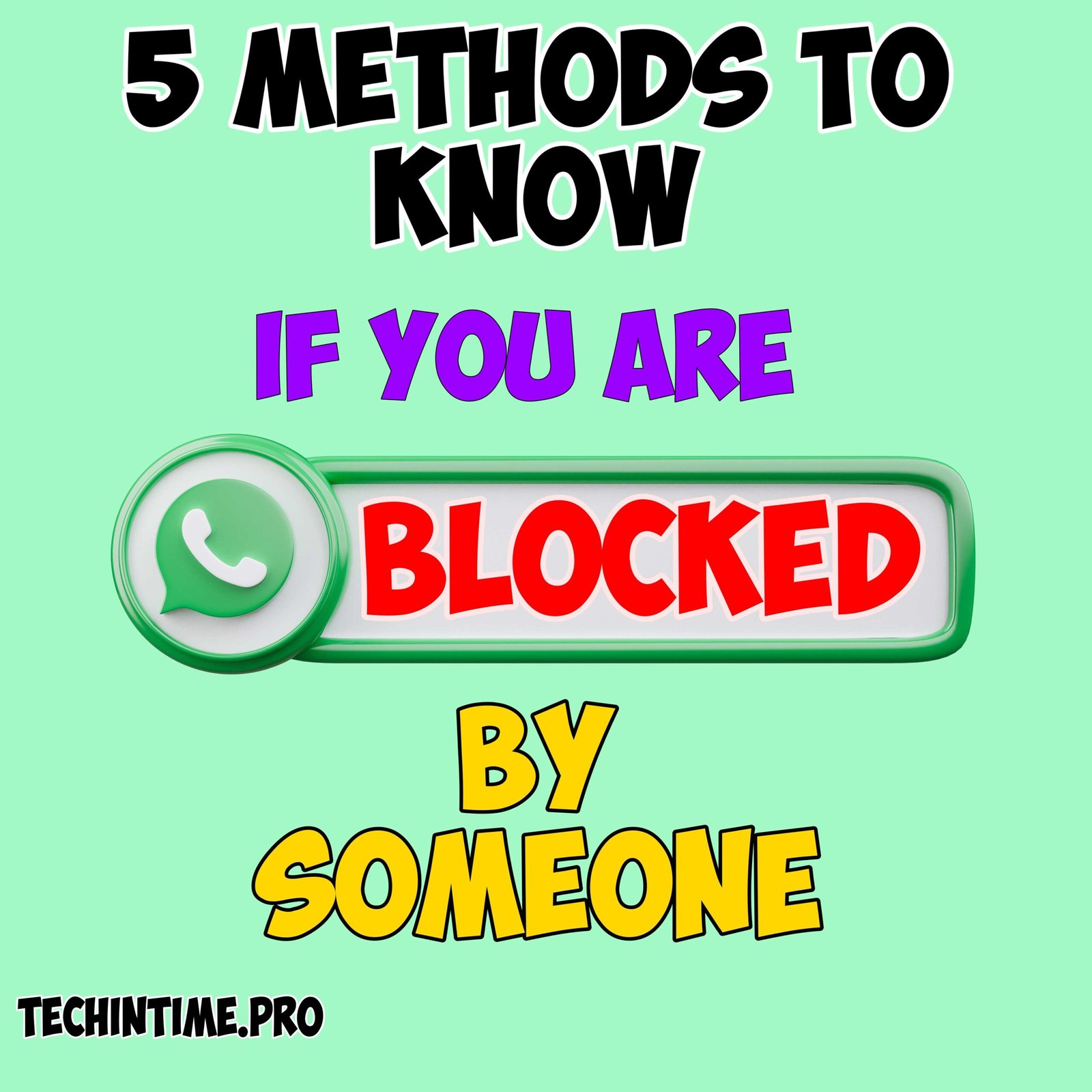It’s frustrating to Know when someone blocked you on whatsapp because whatsapp doesn’t directly notify you regarding this.
Whether it is your friend or ex girlfriend,getting blocked by them on whatsapp hurts a lot,Sometimes we are in a dilemma whether the other person blocked us or not so instead of asking others or communicating with them you can find by this 5 methods.So in this article i’ll share 5 methods to know if someone has blocked you on Whatsapp.
5 Methods to Know if someone blocked you on Whatsapp
Here are the 5 methods to know if anyone blocked you on whatsapp.Check with these methods
1.No Profile Picture
If someone blocks you on whatsapp their profile pic is not visible to you.You can check if you have them on 2 different accounts or check on your mutual friends phone.
2.No last seen or Online Status
Last seen and online status will not be visible.
You won’t be able to see last seen if you’ve enabled the privacy setting of last seen i.e Last seen set to Nobody
3.undelivered Messages
Messages sent will be undelivered i.e single tick.
The message sent from your phone successfully but doesn’ delivered to other person if you are blocked.
4.Can’t add to Groups
Try adding the person to group you won’t be able to add them to groups if you are blocked by them.If you see “couldn’t add” then is’ a clear sign that you are blocked.
5.Calling Only No Ringing
Your calls won’t ring for other person it only shows Calling.
The calling status only shows when the other person is offline but if you are blocked you won’t be able to call them.
Conclusion-
These are the 5 methods to know if you are blocked by someone.