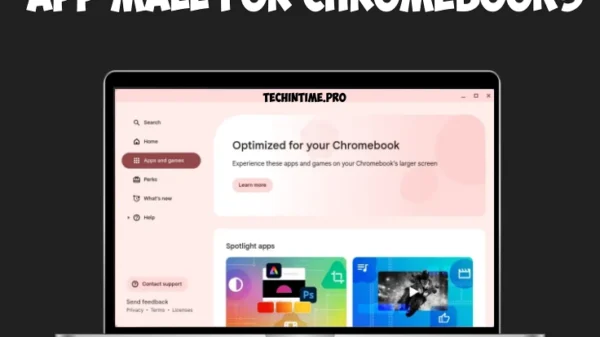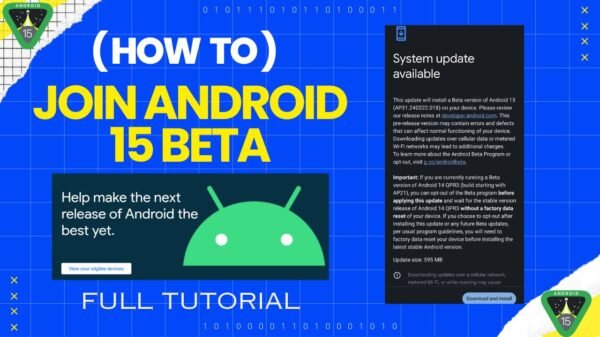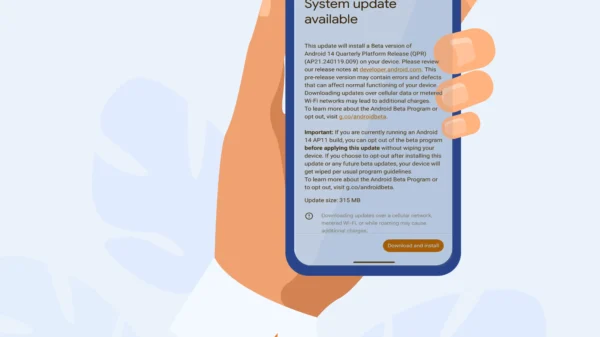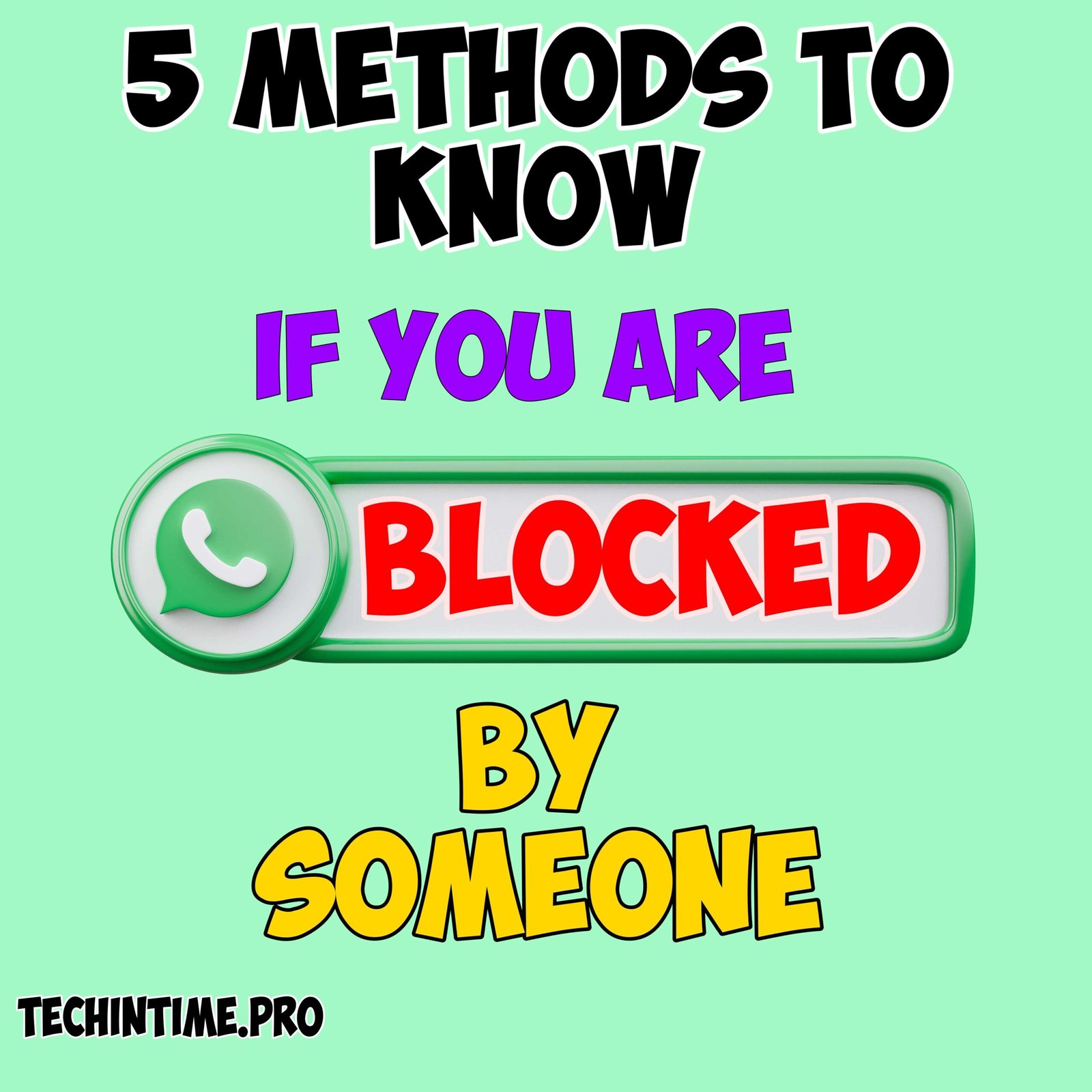AI super resolution is likely to launch with Windows 11 24H2. This feature is spotted in Windows 11 insider build version 26052.
Automatic super resolution will upscale the game’s resolution. It uses NPU instead of GPU.
This new feature uses AI to enhance the quality. It is not only for games but also works for Playback.
AI super resolution will be rolled out in Windows 11 24H2 version. The Windows 11 24H2 requires CPU that supports POPCNT.
AI Super Resolution
AI super resolution uses NPU to upscale the resolution. It is similar to AMD FSR(FidelityFX Super Resolution) and Nvidia DLSS(Deep Learning Super Resolution). Computers or PC’s that has built in NPU(Neural Processing Unit) will use that component to run AI super resolution.
Just a toggle in settings will change entire display appearance. Here is how to enable AI Super Resolution.
How to Enable AI Super Resolution
- Open Settings.
- Navigate to System.
- Under System Open Display.
- Click on Graphics.
- Open Automatic Super Resolution.
- Toggle on, that’s it.
This feature will be available on Windows 11 24H2 wait till the update to try it or you can join Insider program.