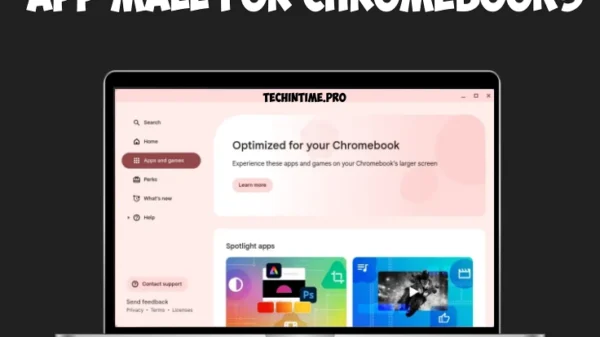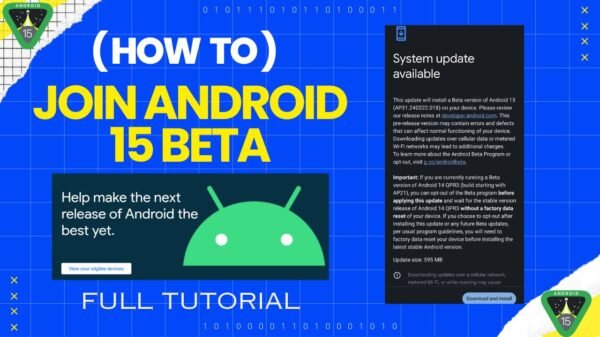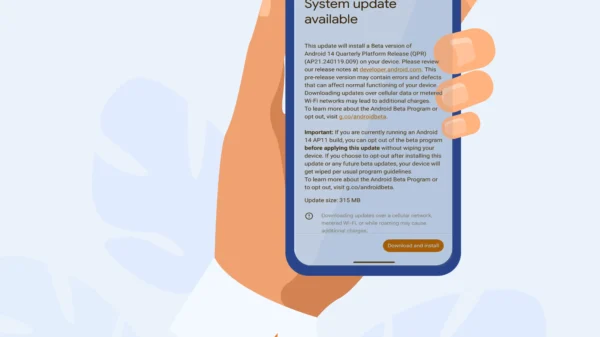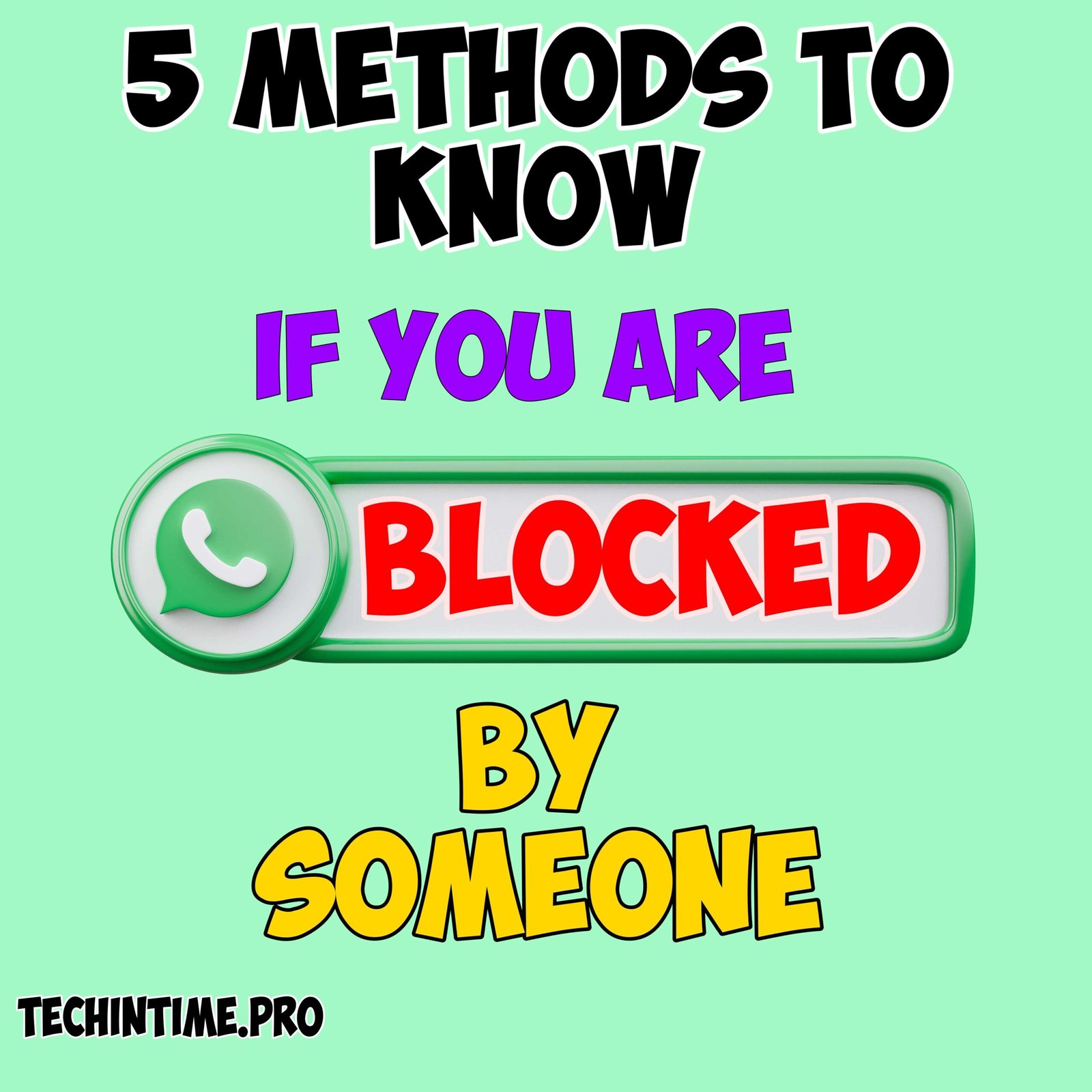Is your PC powered by Nvidia graphics card? If yes this new feature is for you. Nvidia launched Chat with RTX which brings generative AI features to windows and it runs locally on your PC.
Privacy on Chat with RTX is much better than Snapchat AI, Bard, ChatGPT. Nvidia Says “Provided results are fast and the users data stays on device.
How does it works locally

To Chat with RTX you can add your own dataset by uploading local files, documents, notepad txt files, photos and more. You can even add a youtube video link and add knowledge to it.
Based on RAG(Retrieval Augmented Generation) Chat with RTX maintains accuracy of LLM’s and it uses TensorRT-LLM and GPU hardware to function on your PC running Windows 10 or 11.
Every software has some minimum system requirements. Here are the requirements for Chat with RTX.
System Requirements
- 16GB RAM (or more)
- NVIDIA GeForce RTX 30 or 40 Series GPU or NVIDIA RTX Ampere or Ada Generation GPU with at least 8GB of VRAM
- GeForce Driver v535.11 or later
- Windows 11
How to Download Chat with RTX
If your PC or laptop met the requirements you can download this AI chatbot. To download
Visit Nvidia Website and Download. Link can be found below.
You at least need more than 50GB of free space to use the Chatbot.