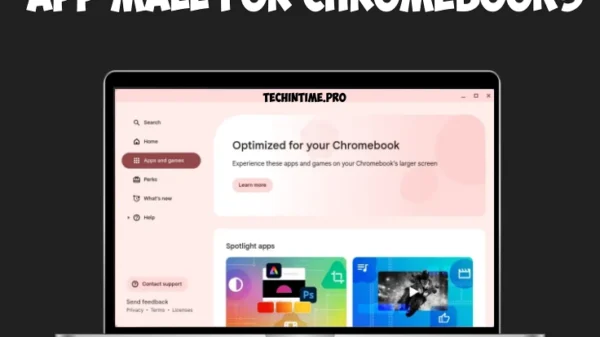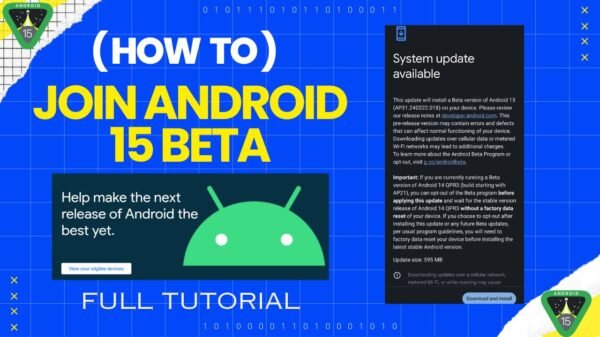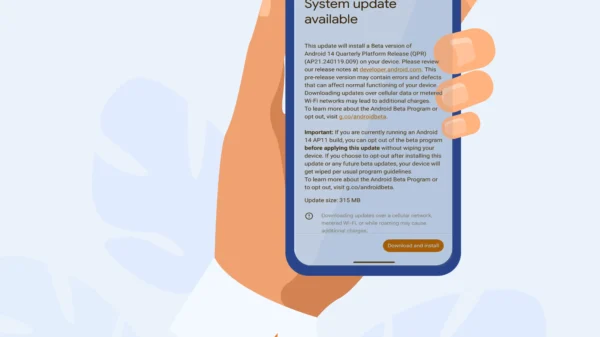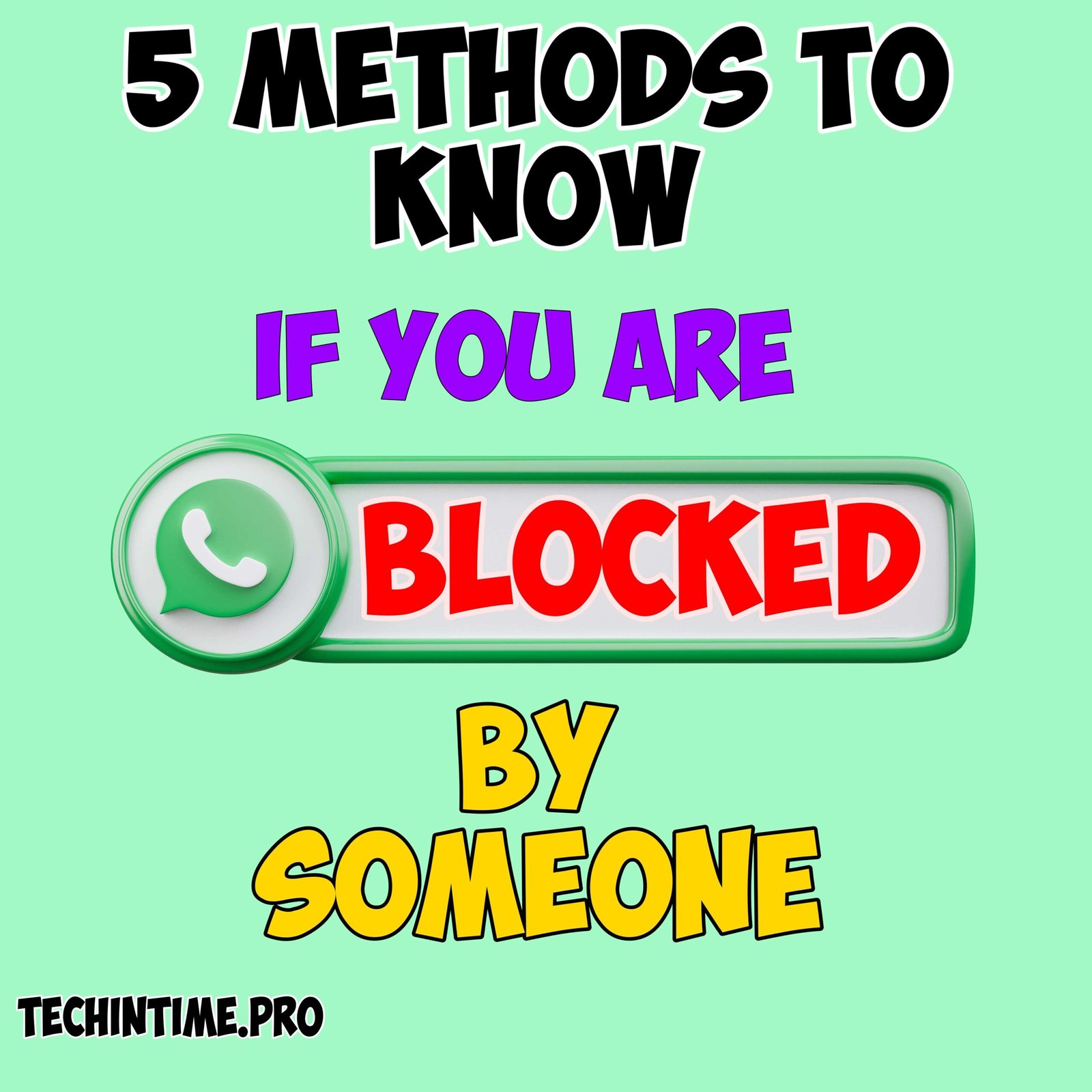Gemini App launched for Google. It allows us to use Gemini AI on our android smartphone and we can also make it as default assistant.
Gemini is available on Google Play Store. Not everyone can use Gemini because it is only available in the US. You want to use Gemini App but it isn’t available in your country don’t worry you can download and use Gemini App through Gemini APK here is quick guide to help you.
Gemini APK
APK helps us to install apps when they aren’t available on Playstore. Here with Gemini you can download Gemini APK and use it on your Android Smartphone.
How to download Gemini APK
To download Gemini APK
- Visit-https://geminiaiapp.online/
- Scroll down the page
- Click on download
- Gemini APK will be downloaded.
Also Read-
- How To Use Gemini AI App On Android
- I Made Gemini AI As Default Assistant On My Android- Full Tutorial
How to install Gemini APK
- Allow install from unknown sources in settings
- Click on downloaded Gemini APK file
- Tap Install
- Open Gemini after installation
- That’s it you can use Gemini App on your android.