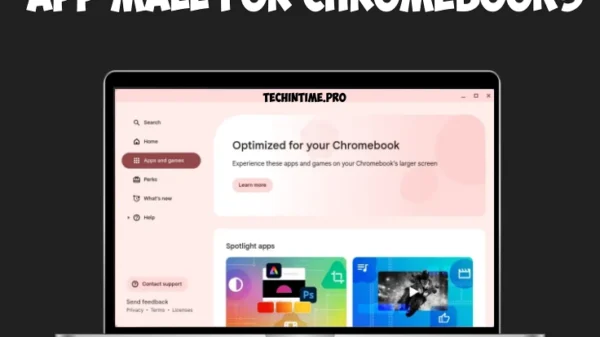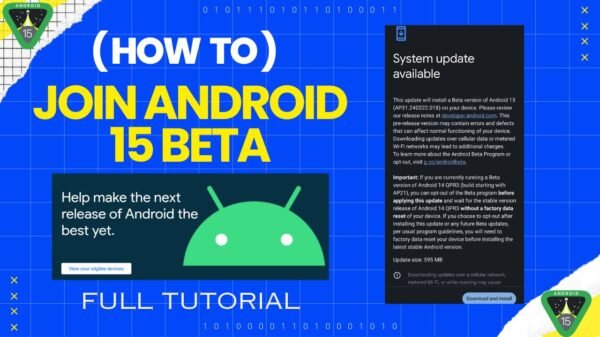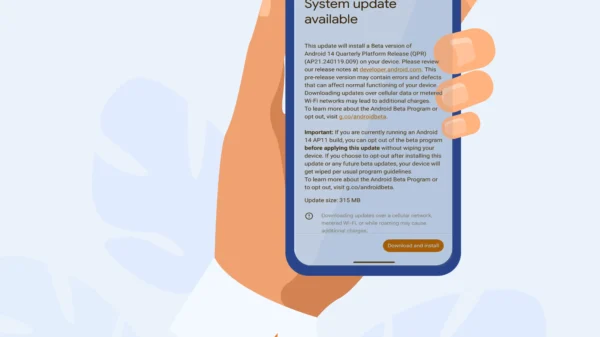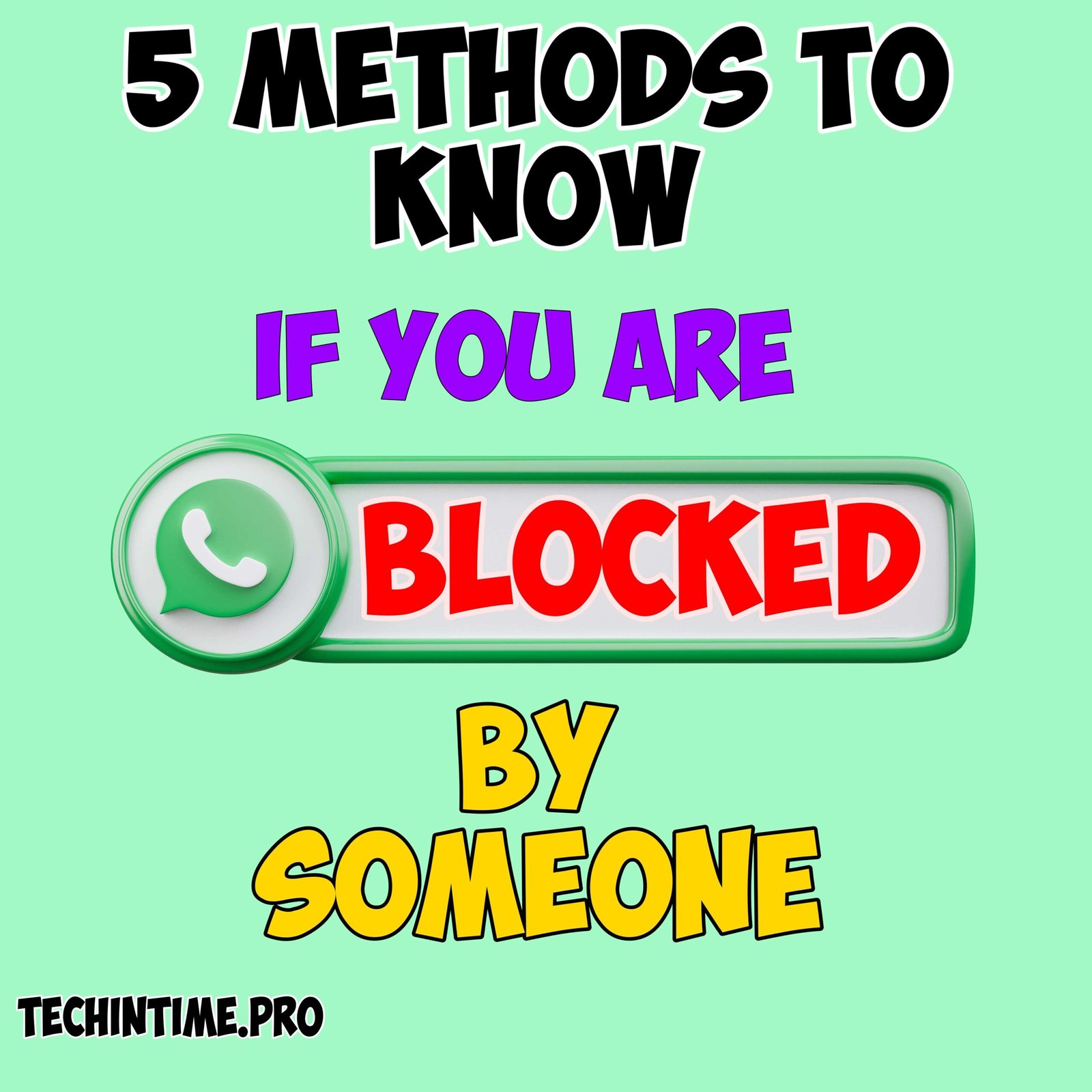Whatsapp is rolling out a new feature i.e you can pin a message in Whatsapp chat.We are familiar with this feature as telegram has already had this feature.Now whatsapp is adding this feature.
How to Pin a Message in Whatsapp Chat?

To pin a message in whatsapp chat just follow these simple steps
- Update the whatsapp to latest version
- Open the chat where you want to pin a message
- Select the message
- Click on the 3 dots and select Pin
- Choose the duration 3 options available-24hrs,7 days and 30 days
- That’s all your message will be pinned for the selected duration.
You can pin any message including Photos,emojis and many more…
Telegram already had this feature which allows multiple messages to pin.Hope whatsapp updates and improve this feature.