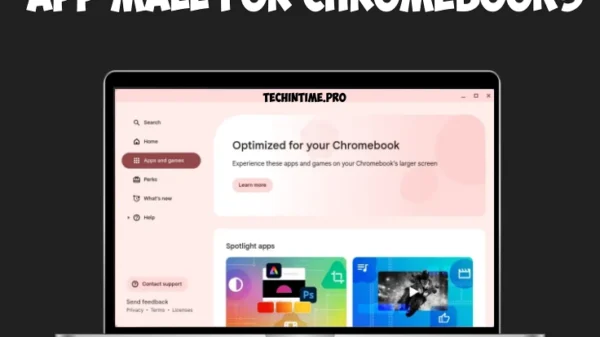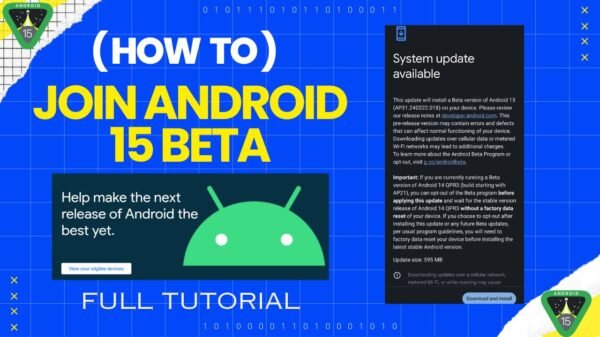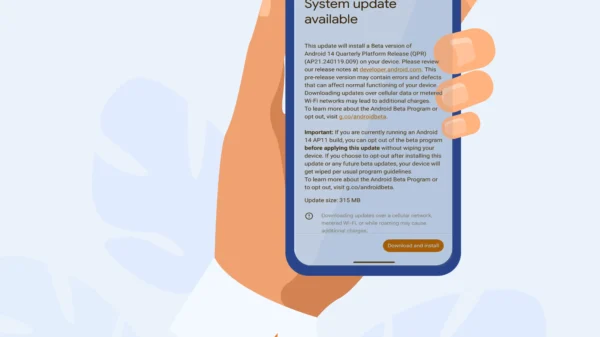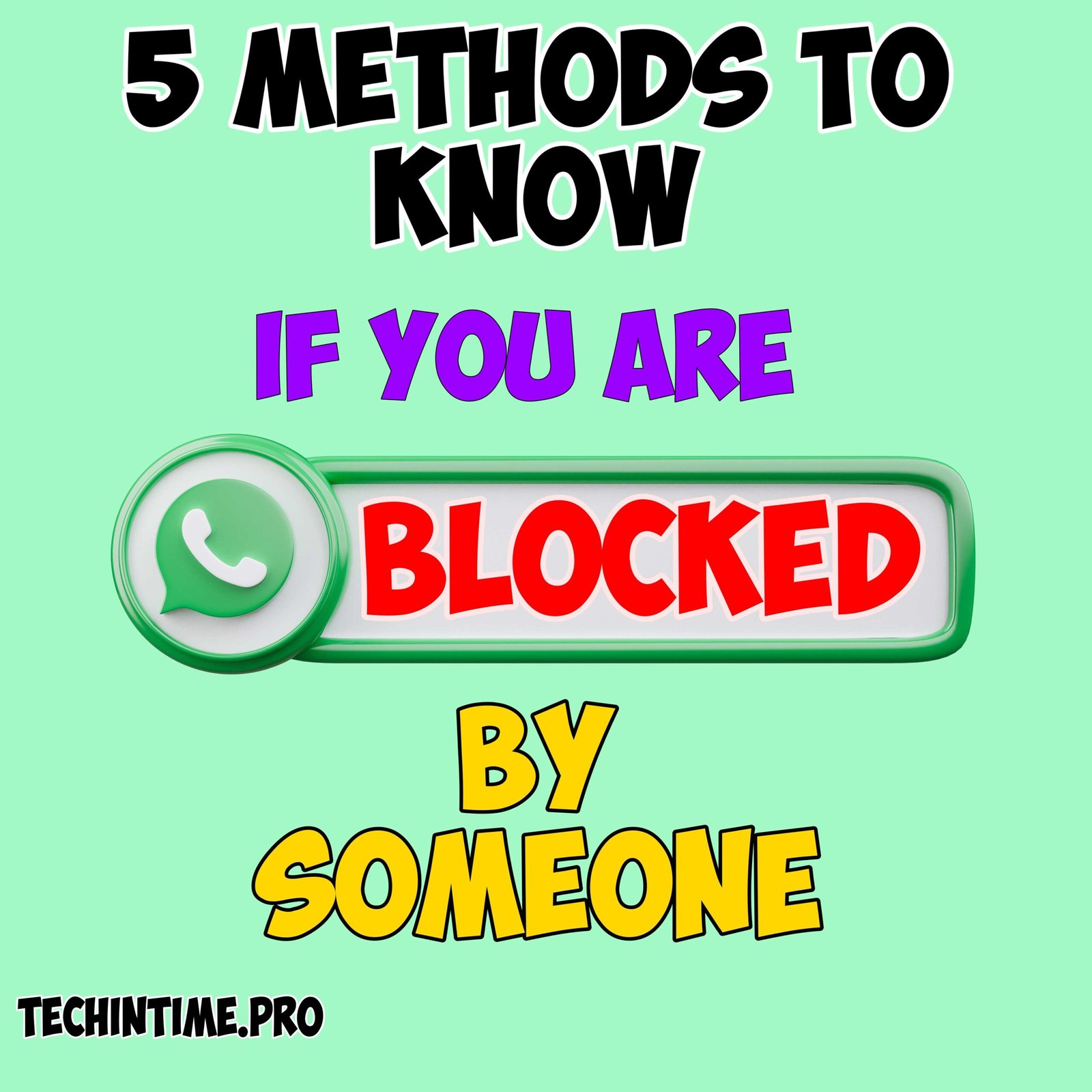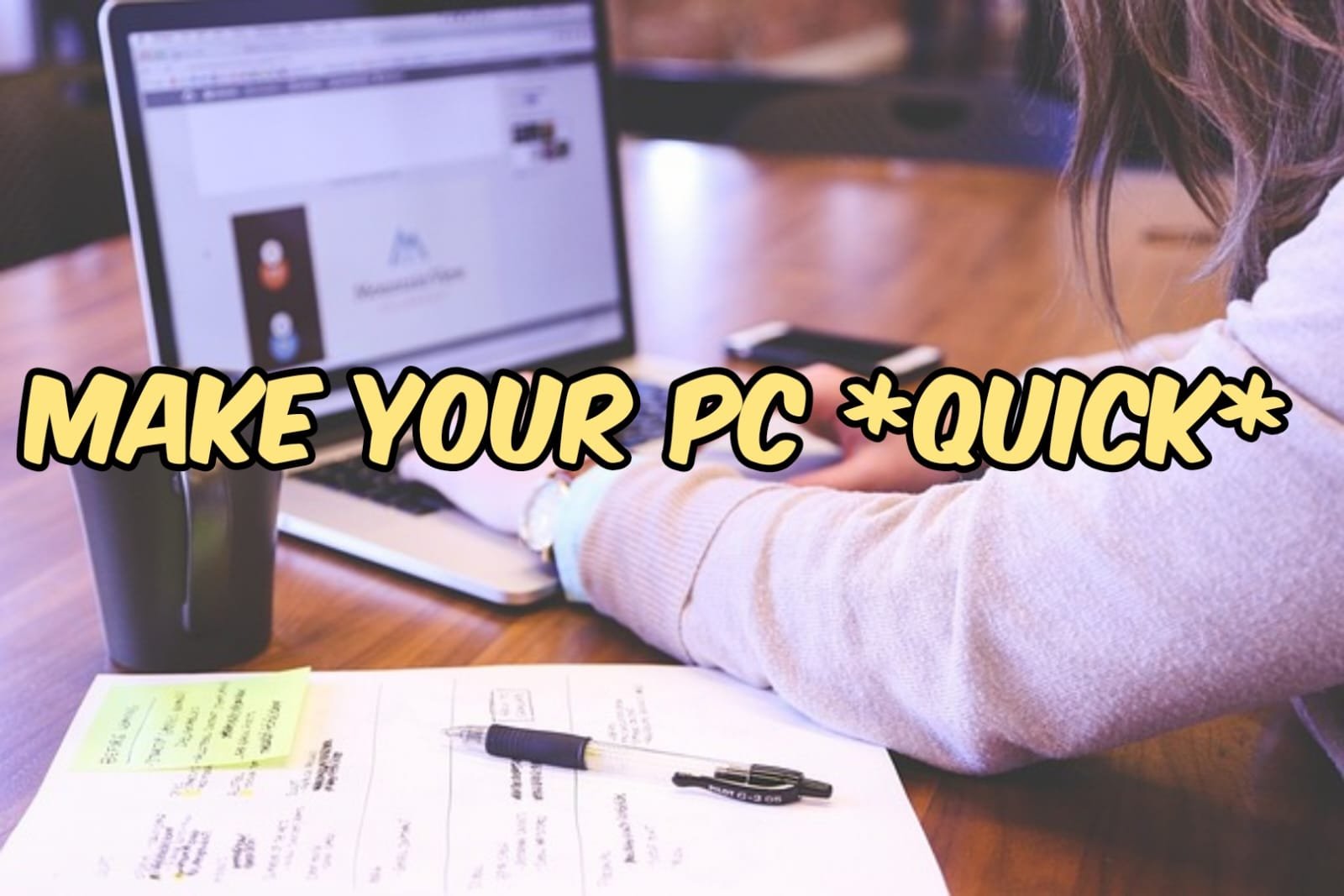Yes, you can definitely make your computer run faster by using this method and I can guarantee there will be no need for formatting the whole PC.
Use this 20 years old technique, to make any PC run or work faster without any data loss.
Follow these steps to make Windows PC or Laptop to work fast.
Press Windows button + R then a pop-up appears type Temp and press enter, It will direct you to a folder named temp and permanently delete those files and you’re done.
Press Windows button + R then a pop-up appears type %Temp% and press enter, It will direct you to a folder named temp and permanently delete those files and you’re done.
Press Windows button + R then a pop-up appears type Prefetch and press enter, It will direct you to a folder named temp and permanently delete those files and you’re done.
Now you can see that your PC is working faster when compared previously.