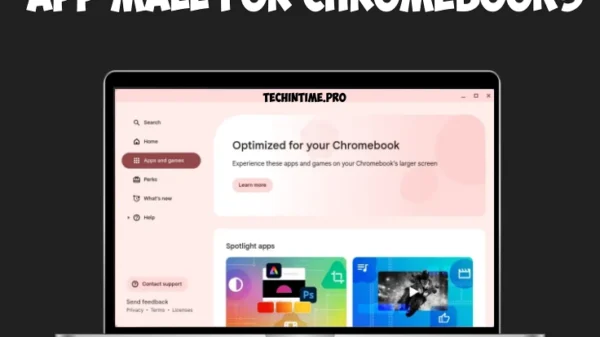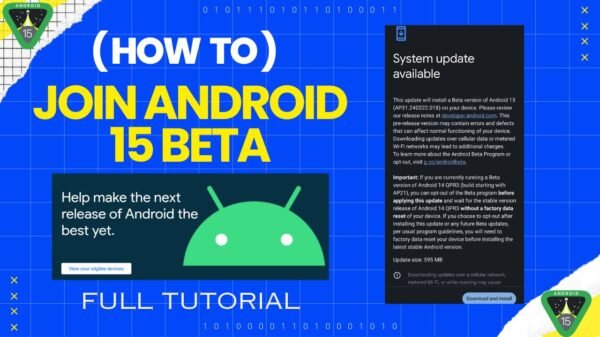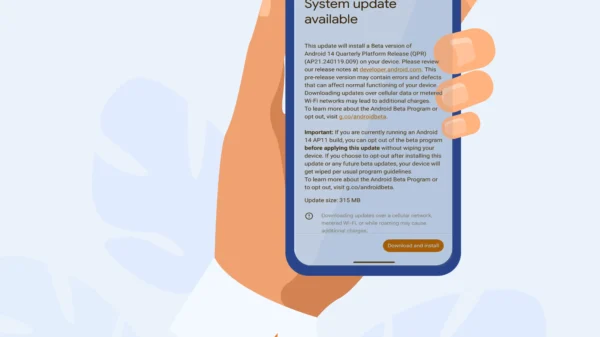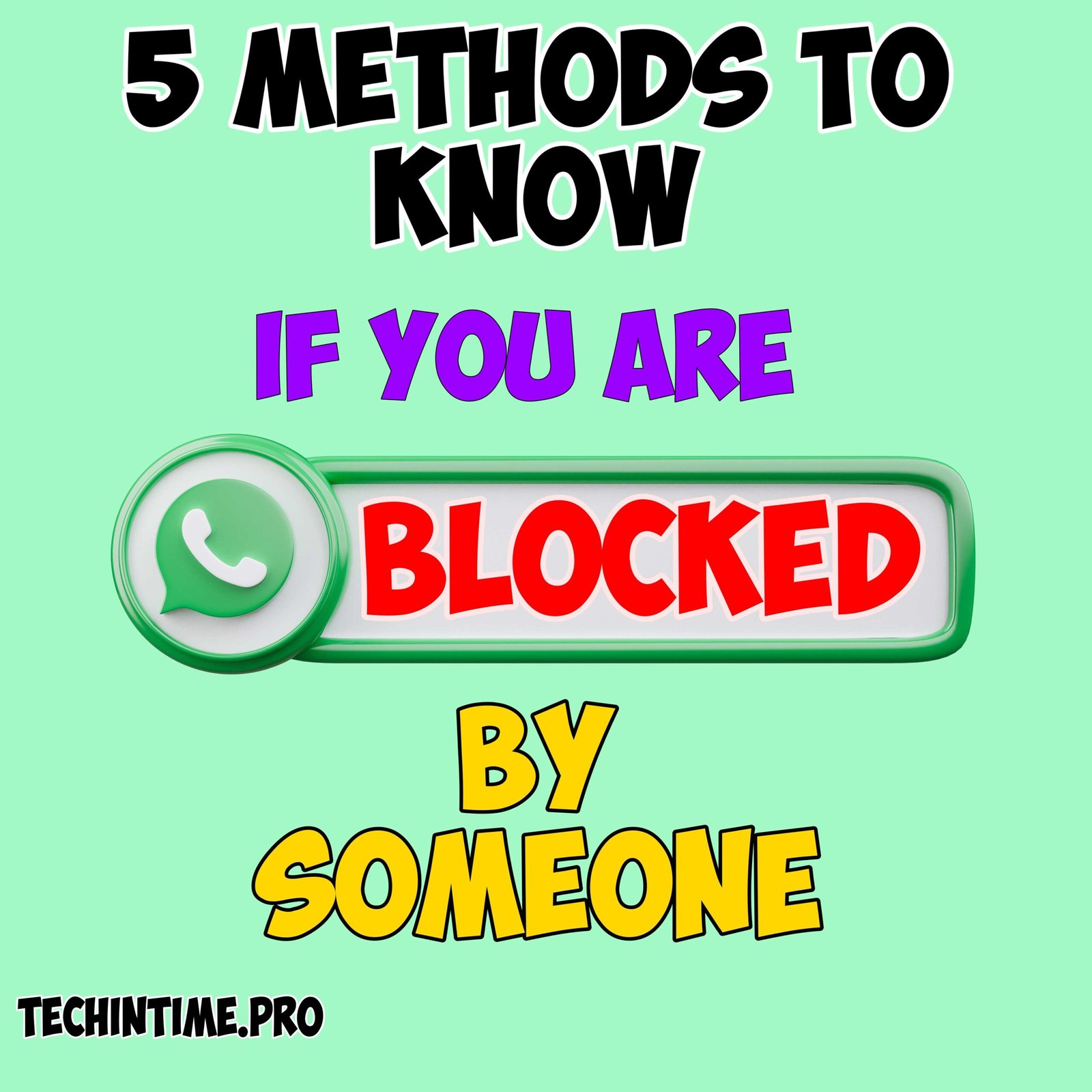Hey Everyone, are you facing difficulty in turning off your ipad? If you are new to the iPad it’s difficult to turn it off. Turning iPad off is very simple until apple moved to touch ID and Face ID.
This article is all about how to turn off iPad. This method works for these iPad Models-iPad, Mini, Air, and Pro models.
How to Turn Off iPad
Follow these methods to turn off iPad.
Turn iPad off without Home button

Current iPads don’t have Home button there is only Power Button with touch id on it. If you use old method i.e long press power button it won’t work. Long press Power button will activate siri or some payment method So follow these steps
- Press and Hold top button and Volume button(+/-) simultaneously
- Slide to Power off activates on the screen
- Drag the slider to turn off the ipad
Turn iPad off with Home button

If your iPad has home button with touch ID it’s simple to turn it off because it has power button.
- Long Press the power button
- Slide to Power off will activate
- Now drag the slider to power it off.
Using Settings
This method is best because you don’t need to use any buttons and this method works for all iPad Models. Follow these steps
- Open Settings app
- Navigate to General
- Scroll down and Select Shut Down
- Drag the slider to power off the iPad
You can ask Siri-turn off my iPad and hit confirm or Say yes