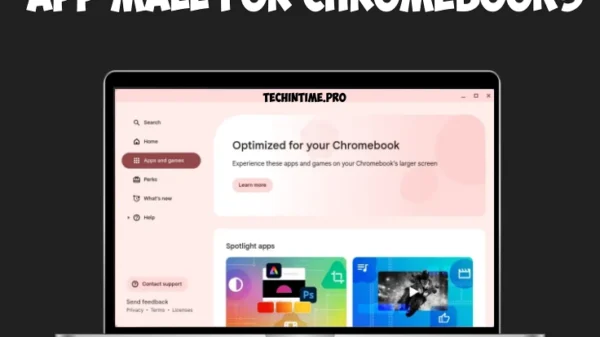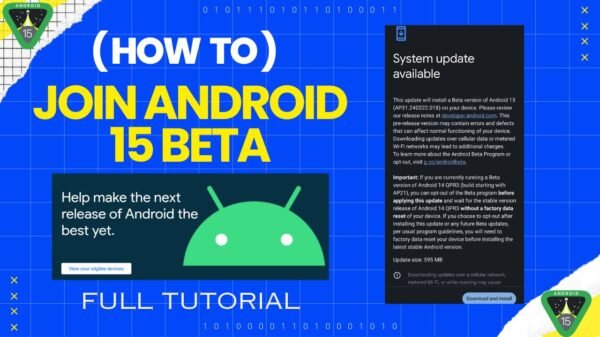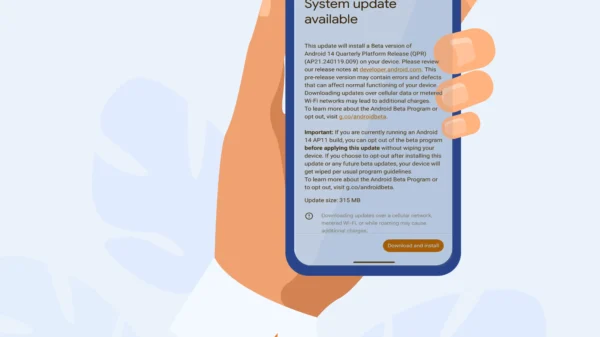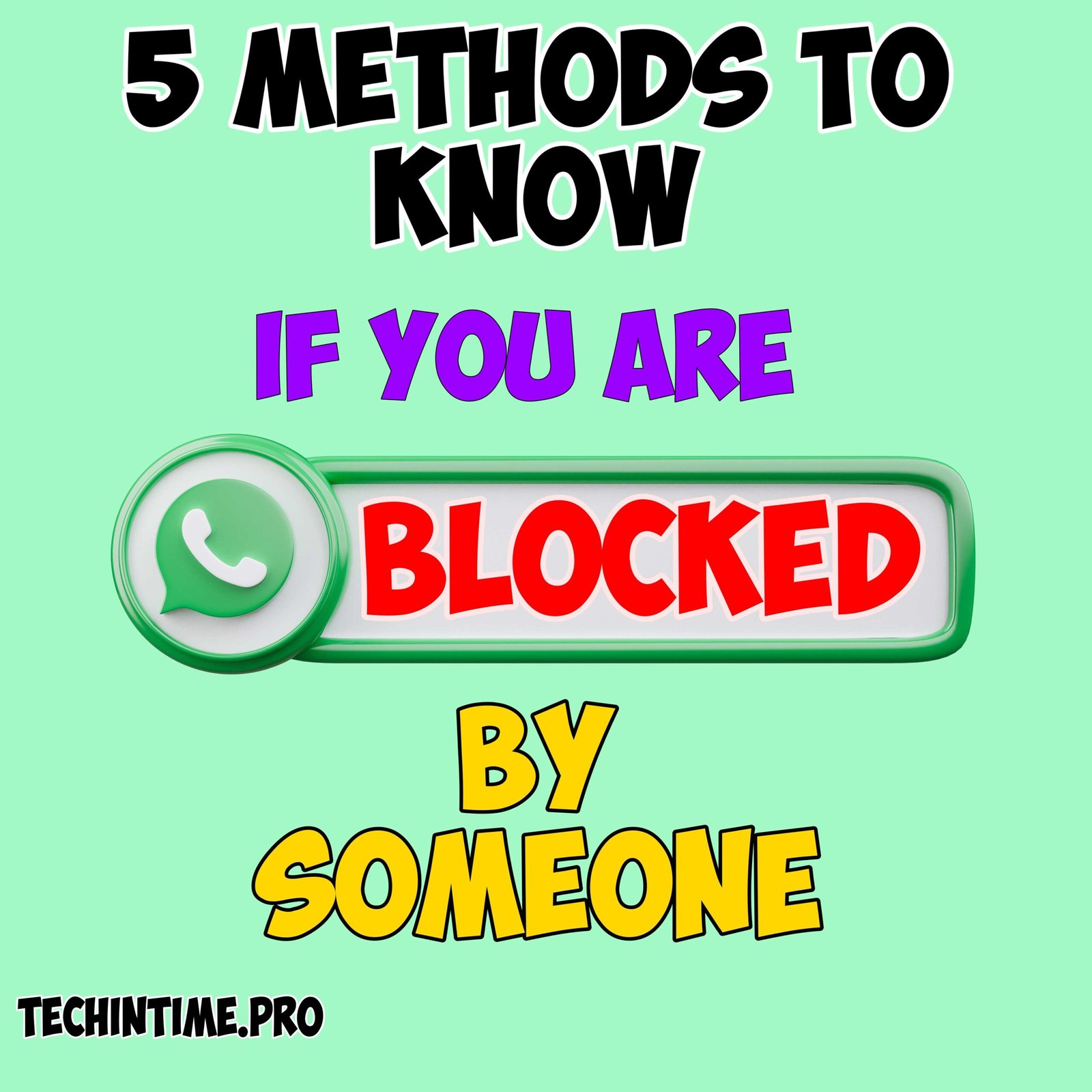Hey everyone this article is all about how to setup whatsapp App on Windows using Phone Number.Many of us use whatsapp web for desktop or Laptop but it’s web based whatsapp that depends on Browser you are using.App is more convenient to use and it has better sync and connectivity.Steps to setup Whatsapp on windows below
Setup Whatsapp App on Windows
To use Whatsapp on Windows all you need to do is
- Open Microsoft Store
- Search for Whatsapp
- Tap on Install
- Open Whatsapp
- Click on Get started
- You have 2 options to sign up(QR code and Phone number)
- If you able to scan QR code use that method
- If you want to setup through mobile number choose second option
- Enter your country code and Phone number(this works even if your number or sim not working coz OTP doesn’t required,you get code on Whatsapp app on your phone)
- Now click on next
- 8 Digit security code is displayed on screen
- Now you get notification on your phone and click on it
- Tap confirm i.e authentication for your login
- Enter the 8 digit code and that’s it
- You can now use your whatsapp on your PC or Laptop.
This feature works for PC and Laptop you’ll get your PC or Laptop under Linked devices you can logout any time through Phone only.