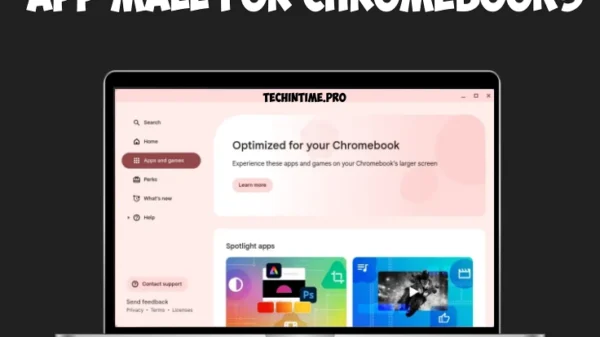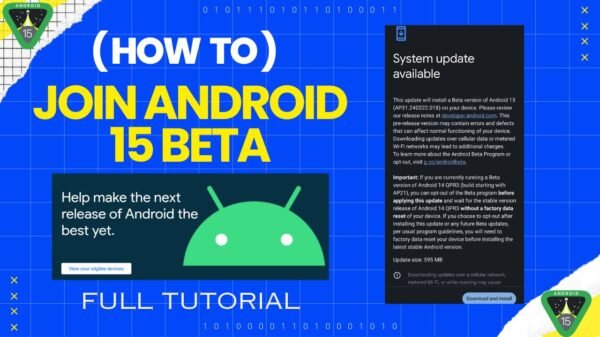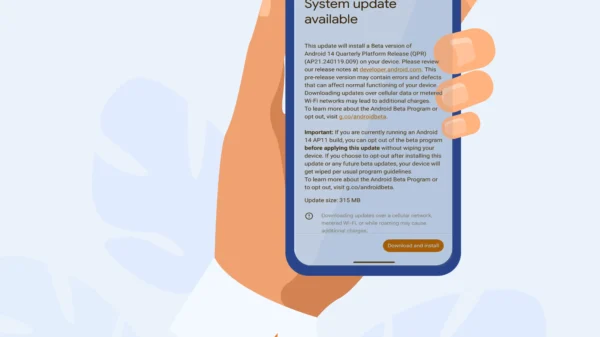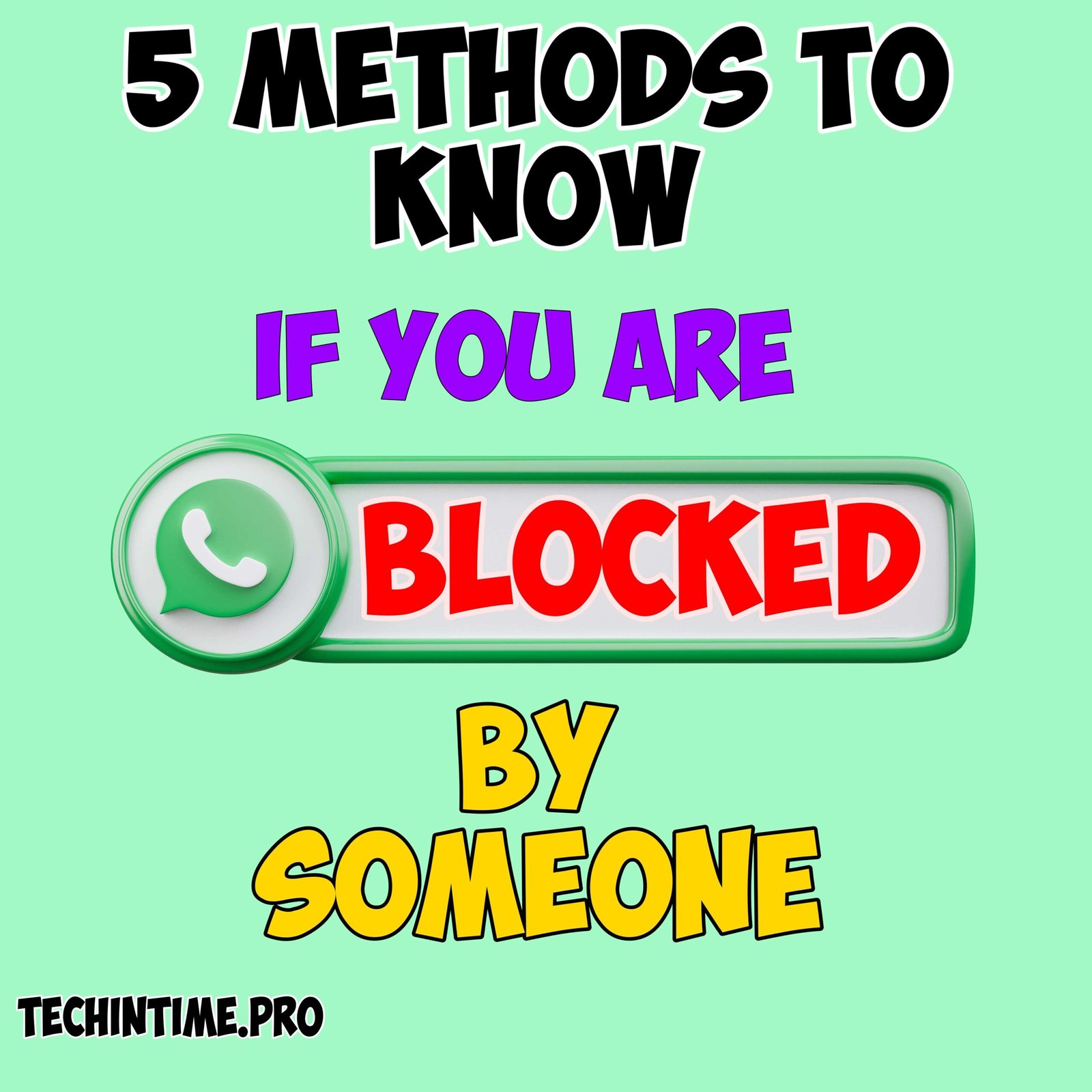Lockscreen widgets are the best way to perform our essential actions with a single click. If you are one who uploads frequent instagram stories then this iOS widget is for you. Instagram introduced a new widget that allows access to the story camera directly from the lock screen.
This widget allows to upload story directly instead of opening instagram, select story and uploading.
This widget is inSpeculation for several years and finally instagram made it.
The New widget is similar to snapchat camera widget. Let’s dive in to steps to add the widget.
How to Add Instagram Story Widget to iOS Lockscreen
To add instagram story widget
- Long press on lock Screen
- Click on Customize
- Tap on Select Widget
- Choose Instagram Story Camera Widget
- Add to Lock Screen
It is a convenient way to upload stories right from lockscreen.
If you don’t find this widget update to latest iOS version and try again.