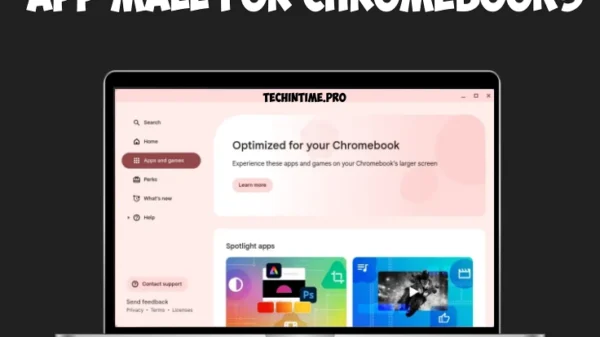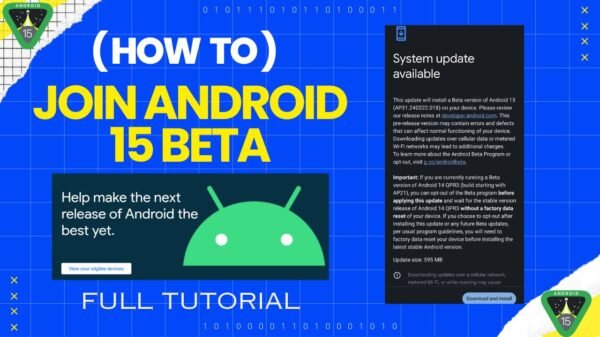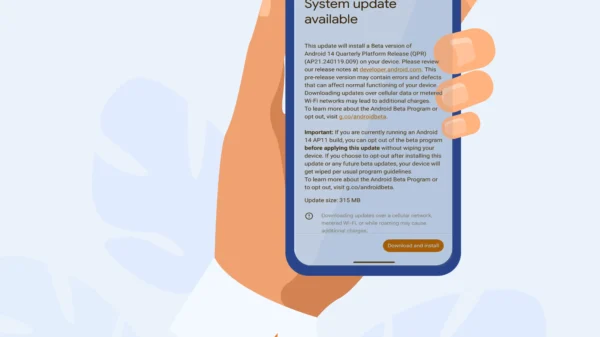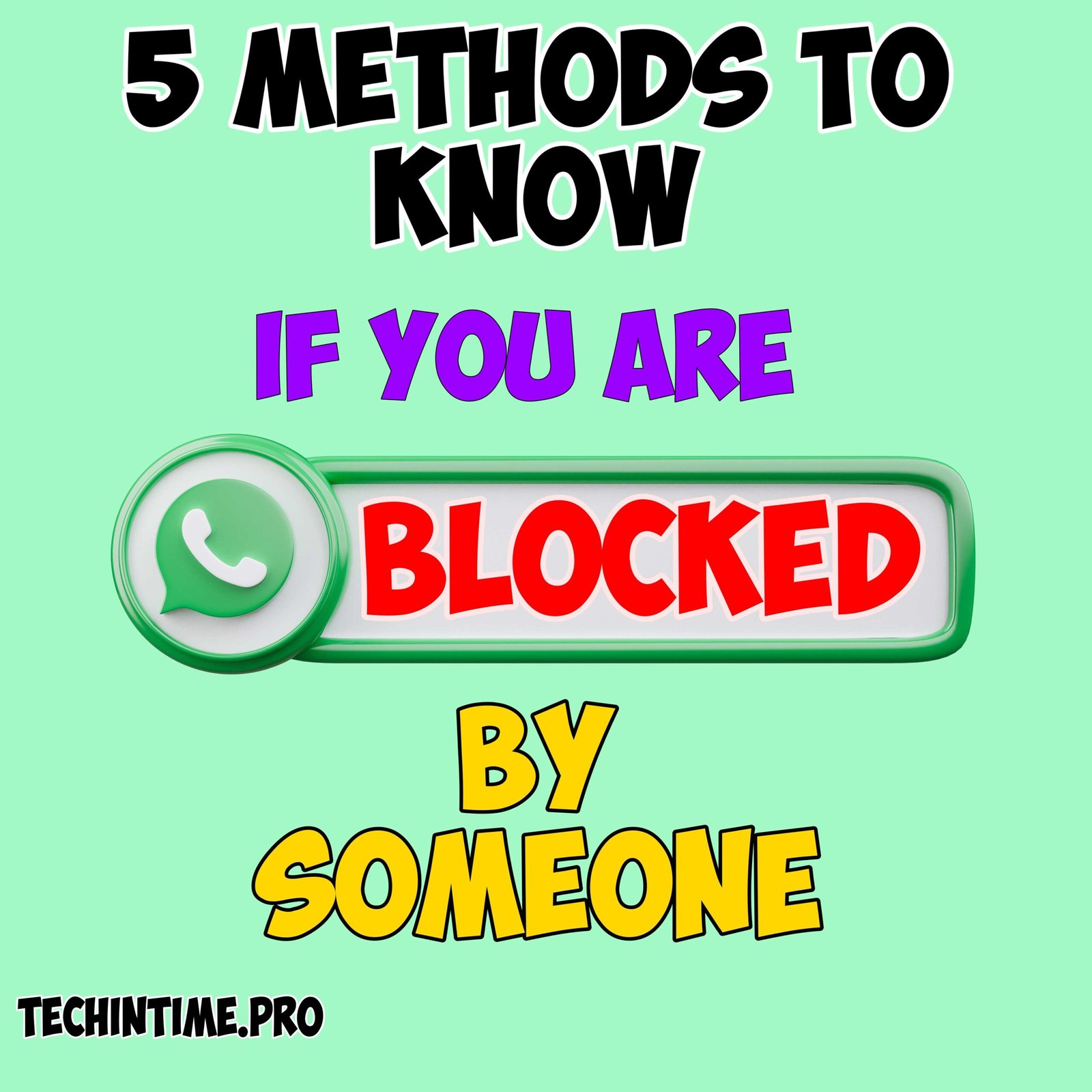Whatsapp added new text formatting options. This article provides you shortcuts to use them. We usually share a lot of messages in whatsapp. A proper and organised text like notes and docs gives better view and understanding. Whatsapp added bulleted list, Numbered list, Block quote and inline code options.
These new options are rolling out to Whatsapp users across all platforms including Android, iOS, Windows, Web and Mac.
How to use Bulleted List Option in Whatsapp
This option made sending a list of items more handy. To use it just use this shortcut. – Message. Replace message with your text.
When you type (-) and enter space, the Bullet list option appears. You can add the list.
Bulleted list: – Message
How to Use Numbered lists option in Whatsapp
To send a numbered list simply type number and space. Choose a number between 1-9. Enter number and space followed by message.
Numbered list: 1. Message 2. Message
How to send Block quotes on Whatsapp
To quote something on whatsapp just type > and space followed by message. This helps to highlight something.
Block Quote: > Message
How to add Inline Code in Whatsapp
This is also a highlighting feature. To add a line of code add (`) to message.
Add the symbol at the beginning of the message.
How to Use New Text Formatting Options in Whatsapp
Here is an Official image by whatsapp which has all the shortcuts. You can save it for reference.