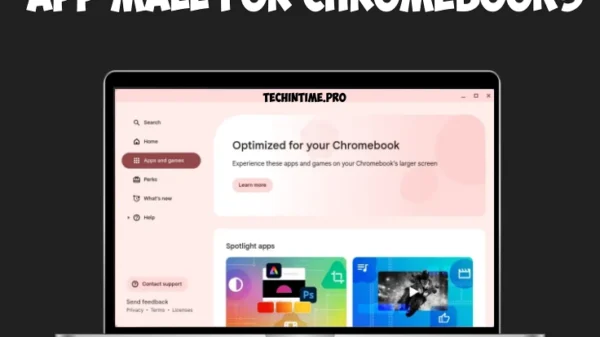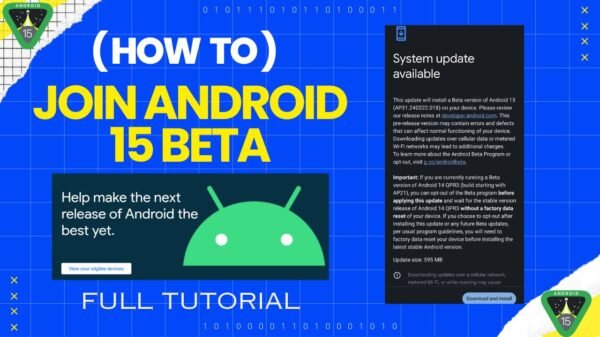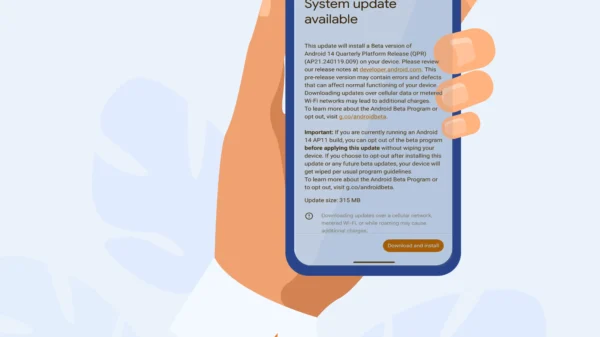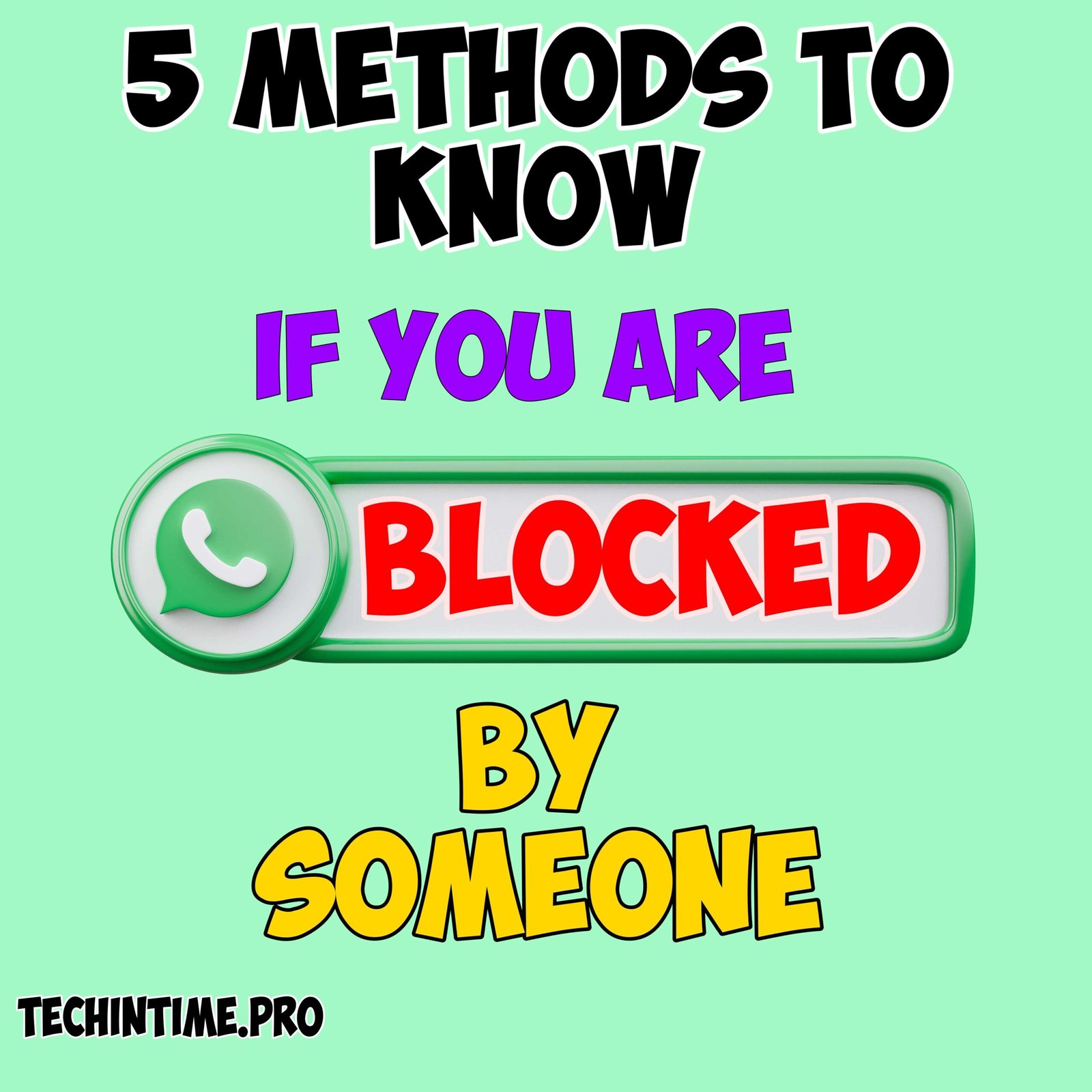Samsung S23 series i.e Galaxy S23,Galaxy S23 Plus,Galaxy S23 Ultra started receiving Android 14 Update with revamped One UI 6
There are many changes and improvements with the new One UI
If you are already registered on beta it won’t be the major upgrade, just a 350MB update,New users who are on Android 13 should download a larger 3GB update.
What’s New in One UI 6.0?

Many major changes to notice i’ll list some of them below
- All Android 14 features
- AI features in Gallery
- Redesigned Quick Settings
- Modern Media Player
- Circular Toggles
- Large Wifi,Bluetooth buttons
- Changes in Font(You can switch back to older 2018 font through settings)
- New Emojis
- Optimised Home Screen customisation
How to Update Samsung Galaxy S23 series to Android 14?
You may receive an automatic system update if not check the update manually through settings,here are detailed steps to follow
- Connect to Wifi Network
- Make sure you have more than 50% Battery(if not put it on charge)
- Open settings
- Now tap software Update
- Click on Download and Install(it checks for an update)
- Follow the instructions provided to complete the installation
- Now after update your smartphone restarts
- After the update explore the new features that we listed above