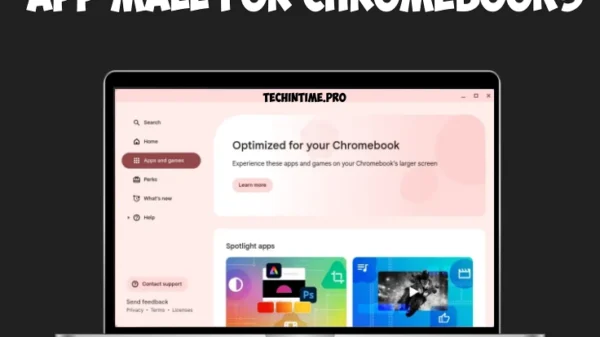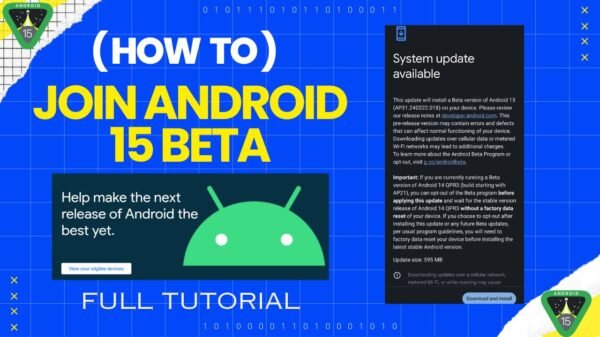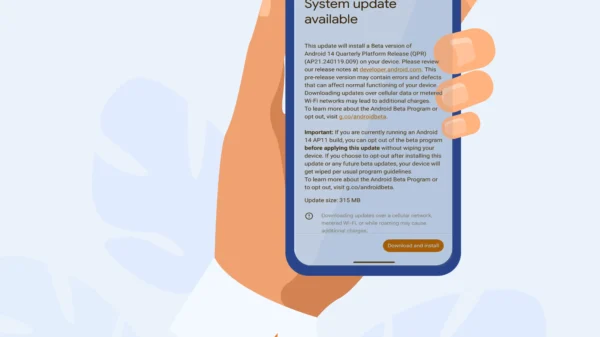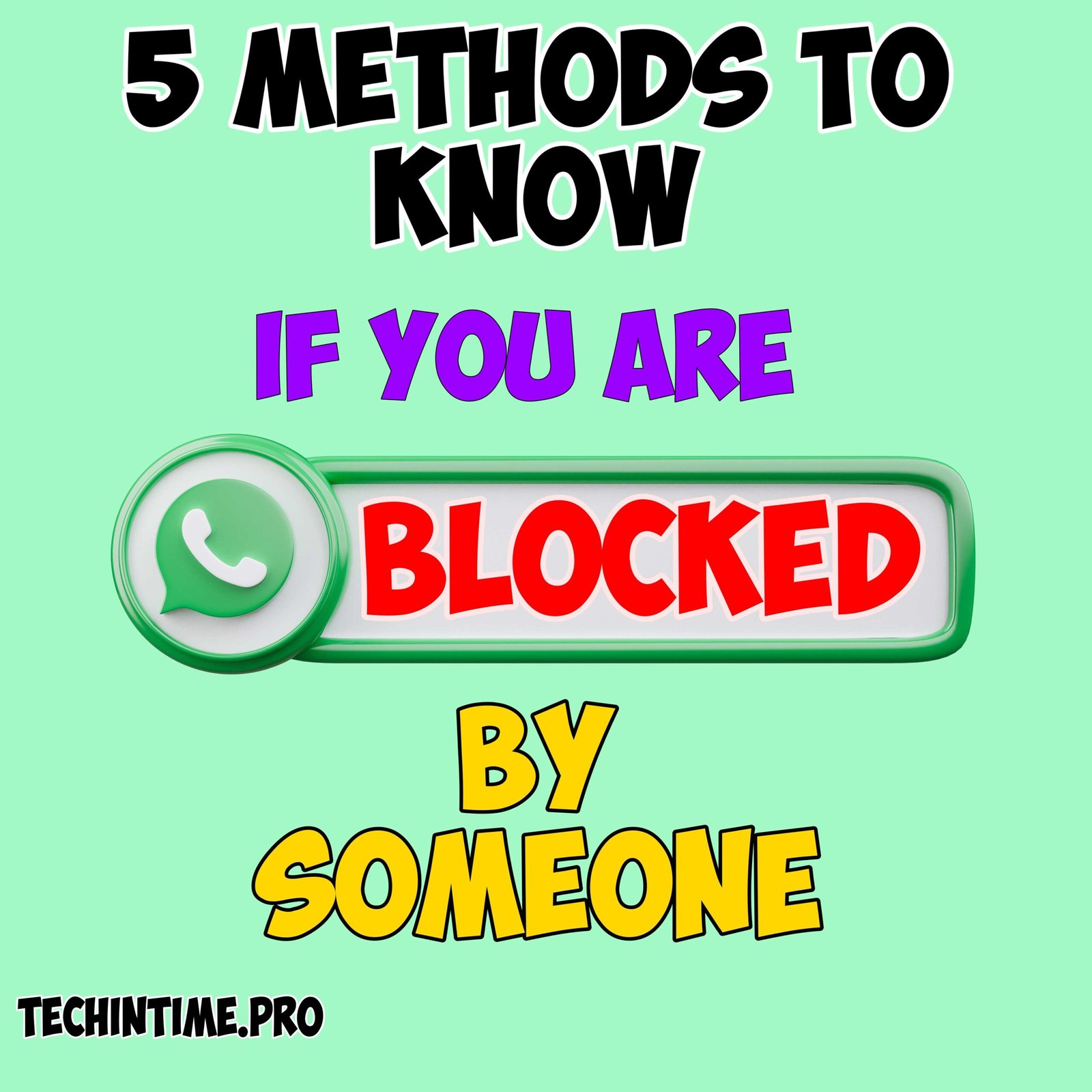Face ID is primary authentication for iPhones.Apple removed touch ID for iPhone with iPhone X and since then Apple never thought of adding Touch ID back to iPhones but fans are missing the touch ID because fingerprint authentication is the best.We can add multiple fingerprints and it’s best for unlocking.We may expect indisplay Touch ID from apple in coming years.This article is about adding another Face ID on iphone.
How to Setup Alternate Appearance on iPhone
Alternate appearance helps when your iPhone is used by others like siblings or partner.They can add their FaceID for convenience.
You can also setup other look of yours as Alternate Face ID.Here are the detailed steps to follow-
- Open Settings
- Go to FaceID and Passcode
- Enter the passcode to continue
- Now Tap on Alternative Appearance
- Setup the FaceID by following the instructions on screen
If the person has any Physical disability use the accessibility settings for limited head movements and secure FaceID is still there.